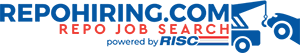Employer FAQ
- Home
- Employer FAQ
Frequently Asked Questions by Employers
RepoHiring was built to match qualified employees to employers for asset/collateral recovery jobs including repossession, collection and lending space.
RepoHiring is available to a wide spectrum of businesses including repossession agencies, transporters, locksmiths, lenders, forwarders, credit unions, financial institutions, third-party providers, etc.
It is free of charge for employers. However, there could be additional items subject to charge. See our terms of service for more detail.See our terms of service for more detail.
See our terms of service for more detail.
Yes, employers can run as many job listings as they wish.
No. You must have an approved account with a company name in order to post a job. See our terms of service for more detail.
As often as you would like. Job listings will automatically expire after 30 days. Upon expiration you can repost the job.
- Login to your account. Go to the Submit a Job menu option.
- Enter in all the job details and push the Preview button at the bottom.
- VERY IMPORTANT – Once you preview and like your job listing, be sure to hit the green SUBMIT button at the bottom of the page for the job to go live.
Be sure to put as much detail into the description as possible so you get qualified applicants. We recommend including a general description, location of the job, list of duties/responsibilities, qualifications your are looking for, what the job’s success metrics are, any benefits that are included, and salary (optional). Ask yourself, would you be attracted to this job?
- It is possible that you forgot to Submit the listing.
- Go back to your account dashboard.
- Go to My Jobs menu. Find the listing. If it says Preview instead of Published, then you need to open up this listing, click the Update button, and make sure you then click the Submit button at the bottom of your job preview.
- Once logged into your Account, go to My Jobs.
- Find your Job Listing, then click on the small icon button to the right with the pencil icon. At this point you can edit the listing.
Job listings will automatically expire after 30 days. At that point, you will need to repost the job.
- Once logged into your Account, go to My Jobs.
- Find your Job Listing, then click on the small icon button to the right with the trashcan icon.
- Once logged into your Account, go to My Jobs in the left-hand menu.
- Find your Job Listing, then click on the publish button.
Once you select Approve Interview an automatic email will be sent to the candidate. The Job Seeker should respond to you by email. From there you will need to contact the applicant directly to continue the conversation.
Yes. Login to your account.
o Go to the Verify CARS Certification menu item.
o You will need their Certification ID # and full name which should be listed in their profile.
Yes. Login to your account. Go to My Jobs where you will see a complete list.
The job seeker will receive an email advising them that they have not been selected at this time. The email will not use the word “rejected”.
Currently we do not offer paid advertising. See our terms of service for more detail.
Notify the support team at RepoHiring (support@repohiring.com) with specifics about the complaint and provide documentation. See our terms of service for more detail.